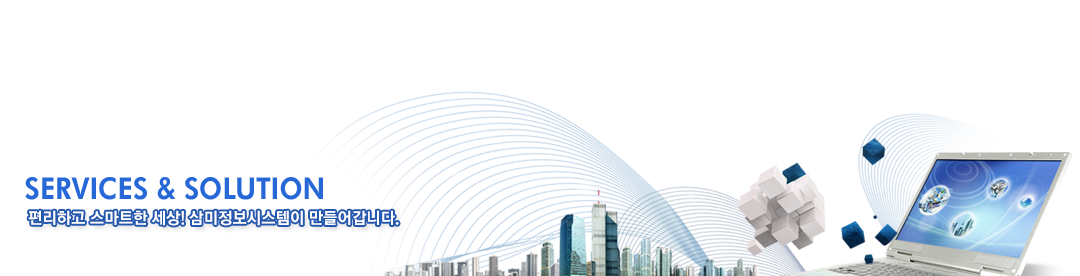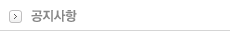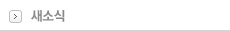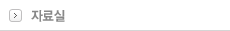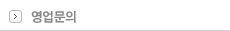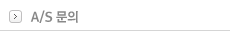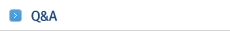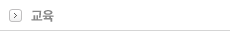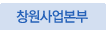| 알람과 소리발생 |
|---|
| 작성자: 관리자 2001-09-10 18:54:23 | 4,185 |
|
Integer나 real Tag의 경우 HiHi,Hi,Lo,LoLo 4가지의 알람 단계를 줄수있습니다. 각각의 알람은 Tagname.HiHiStatus Tagname.HiStatus Tagname.LoStatus Tagname.LoLoStatus 를 통해 알람 여부를 알 수 있습니다. 예를 들어 HiHi Alarm이 발생하였다면 TagName.HiHiStatus의 값이 1이 됩니다. (.HiHiStatus는 Discrete 속성을 가집니다.) 그러므로 HiHi Alarm발생시 소리가 나게 하려면 IF TagName.HiHiStatus == 1 THEN PlaySound(InfoInTouchAppDir() + "soundfilealarm.wav",1); ENDIF; Plays a wave form sound specified by a .wav filename or an entry in the [sounds] section of the win.ini file through the Windows sound device (if installed). Syntax PlaySound("SoundName",Flags); Parameter Description SoundName String or message tagname that represents sound file to play. Flags Flags can be one of the following: Type Description 0 Play sound synchronously (default) 1 Play sound asynchronously 2 Do not use default sound. Playsound is the filename of a .wav file. PlaySound can also accept an entry name from the [Sounds] section of the win.ini file. As an example, if you have an entry in the win.ini file like the following MouseClick=C:SoundsClick.wav you can enter MouseClick as the SoundName. 3 NOT USED! 4 NOT USED!. 5-7 NOT USED! 8 Repeat the sound until the next time PlaySound() is called. For Windows 95 (or later). 9 PlaySound() is called. For Windows NT 4.0 SP4 (or later). 16 Do not stop any currenlty playing sound. Example(s) PlaySound ("c:horns.wav",1); (Dot Field에 대한 자세한 내용은 On-Line Manual의 Reference Guide를 참조하시면 됩니다.) |
 |
 |